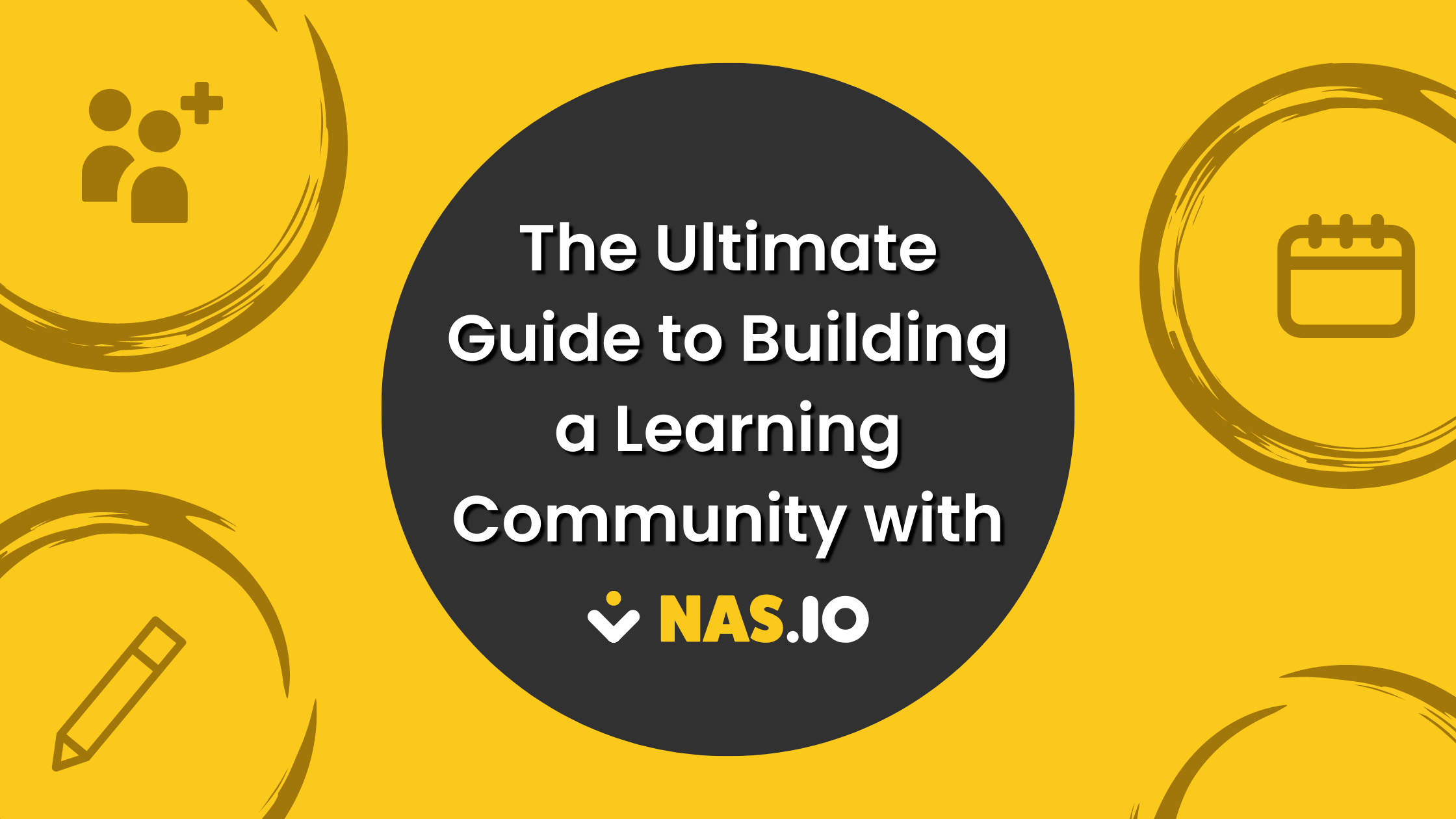The concept of a learning community is not a new one. In fact, the early 80s and 90s saw the emergence of learning communities across US colleges and universities, as a way to avoid “disconnected learning” and help students succeed by learning from each other’s experiences and knowledge on a topic.
However, with the boom of social media, chat and communication platforms, and most recently, generative AI tools, learning communities have spread across almost every single industry, taking many shapes and forms – a Discord channel for stock trading like Low Key Stonks, a Facebook group dedicated to real estate investing like the Rise Network or a funny Reddit channel like r/TheSimpsons. The list goes on and on.
…so, what is the problem?
It turns out, community management is the problem! 🤔
Creating and inviting people to a channel is easy, but keeping their attention, providing value, and making them feel like part of something bigger is… well, difficult to say the least.
Over the past two decades, the abundance of digital tools and fast-paced global innovation have pushed subject matter experts to play a game of catch-up. In other words, to focus on your content and community, you must be able to constantly juggle various tools, platforms, and integration.
This, of course, takes away from connecting with your audience or perhaps even thinking that starting a community is a waste of time.
There have been many platforms entering the community space, especially during the pandemic, but I have had the chance to be a beta user in one of them Nas.io, and it is impressive to see the fresh and future-proof approach they have taken to creating a learning community.
Table of Contents
This article is a complete step-by-step guide to Nas.io that will show off the platform’s unique features, how it can help you build an effective learning community, and the key innovations Nas.io is bringing to online learning.
- What Does Nas.io Do?
- How Do You Create and Customize a Nas.io Account?
- Explore Your Nas.io Community Portal
- Manage and Analyze Your Audience
- Monetize Your Learning Community Platform
- Pricing
- Why Should You Use Nas.io?
1. What Does Nas.io Do?
Nas.io is a newly launched platform that helps businesses and individuals create and maintain active learning groups and communities.
Before worrying about setting up an account, let’s take the time to explore precisely what Nas.io does and how it can dramatically improve learning communities. While hosting an online community has become easier than ever, the endless list of applications needed for the process can become overwhelming.
For messaging, communities must choose between WhatsApp, Discord, Telegram, Facebook Group, or more. Of course, you also have Google Calendar for scheduling group events and one of the countless video call platforms for meetings. A lot of learning communities also have even more specialized requirements, like a separate website to host courses and distribute assessments.
Nas.io takes all these conflicting applications and develops a streamlined process for learning communities with just a few clicks. With Nas.Io, popular applications such as WhatsApp, Discord, Telegram, and Facebook Group can seamlessly integrate into one personalized platform.
Nas.Io lets you easily create a landing page for your community where you can set up secure payments and monetization plans, create private courses for members, establish Zoom events that go out to everyone without prompting, and contact your entire community with Magic Reach.
2. How Do You Create and Customize a Nas.io Account?
If you want to build a learning community with Nas.io, you need to create an account first. Luckily, this process is super simple. Navigate to the Nas.io homepage, where you will see a clean, minimalistic homepage like the one below. Then click on one of the “Start” for free buttons, both will lead you to the same sign-up form.
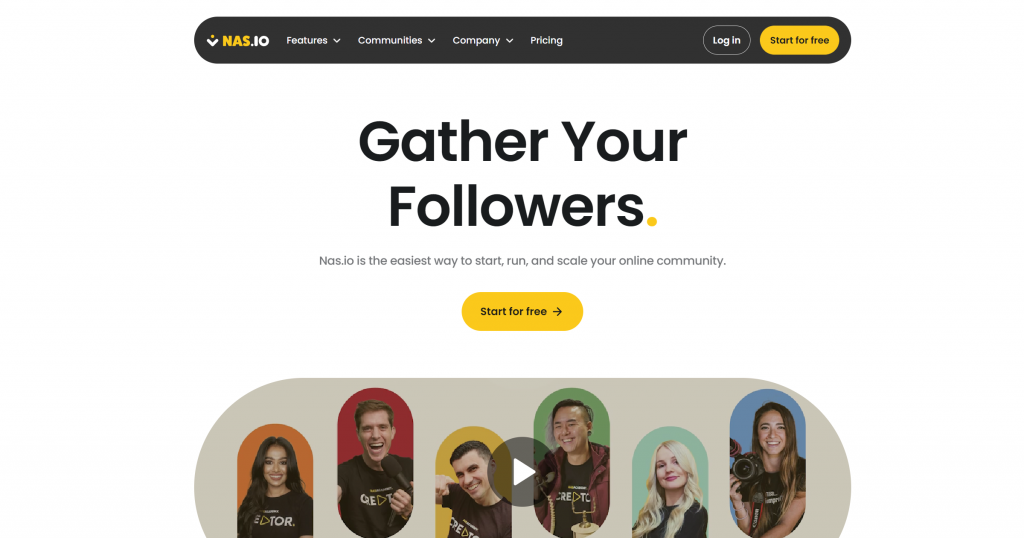
2.1 Pick the Name of Your Learning Community
Without a surprise, the first prompt is to pick a name for your learning community. You have a maximum of 50 characters, so stick to something short and catchy. Also, don’t worry you can, later on, change both the community name and the Public URL associated.
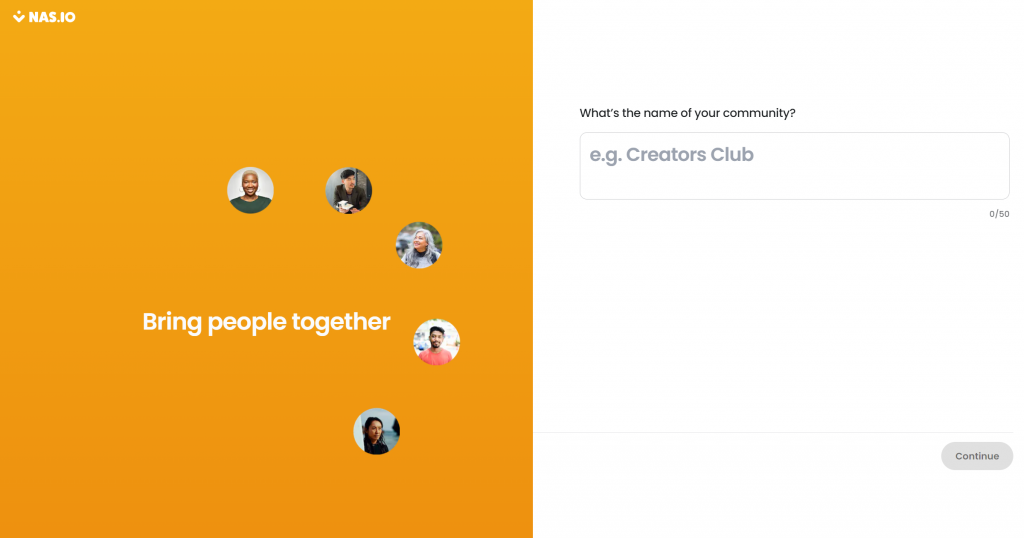
2.2 Create an Administrator Profile
After you name your community, Nas.io instantly assigns a default profile image and gets your community page set up. You will need to input your organization’s e-mail or use a Google profile. If you already have a Google account, Nas.io will automatically recognize it and transition you to the next step.
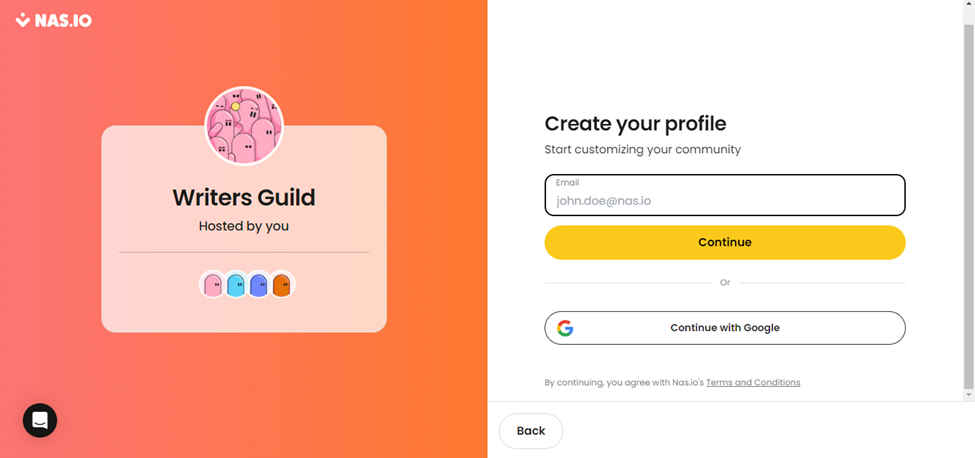
If not, fill in your name and create a password, then click “Continue”. It’s pretty simple.
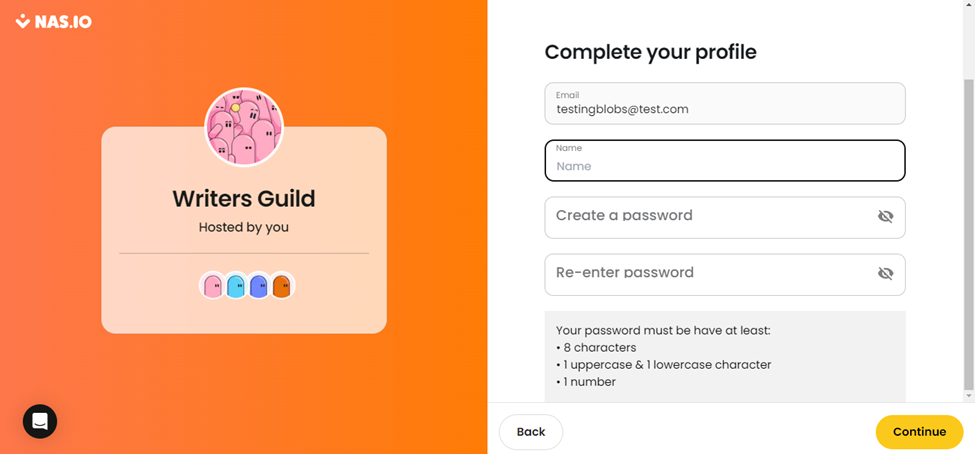
2.3 Connect an Existing Platform to Your Nas.io Community
If you hover over each community, you get a specialized tip about it. The following platforms are currently supported: WhatsApp, Facebook Groups, Discord, Telegram, LinkedIn Groups, and Slack. If you are starting from scratch and don’t have an existing community, you can skip this step and add an option later. At any time in this process, you can also save and exit the form.
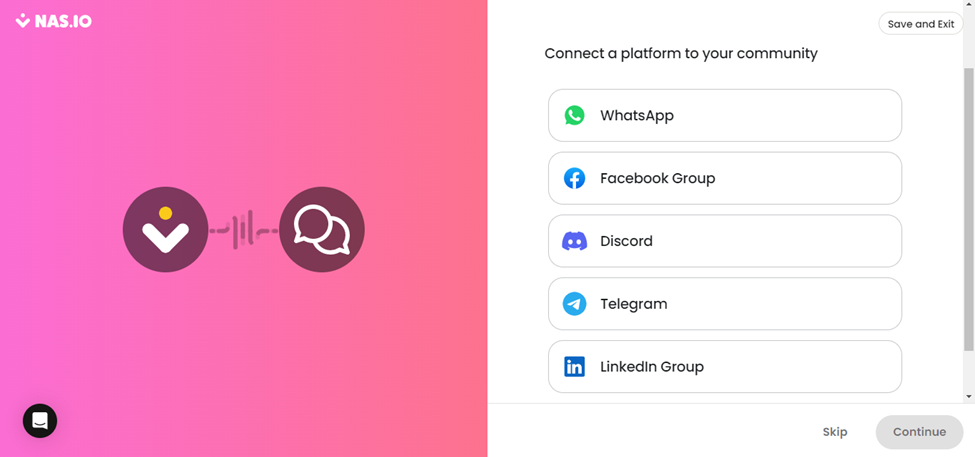
2.4 Add a Description and Social Media Page URL
The next step is writing a description for your public page and entering your social media page or whatever URL is associated with your community. It’s important to be thoughtful about your public page description, but once again, you can come back later and edit it if you need to.
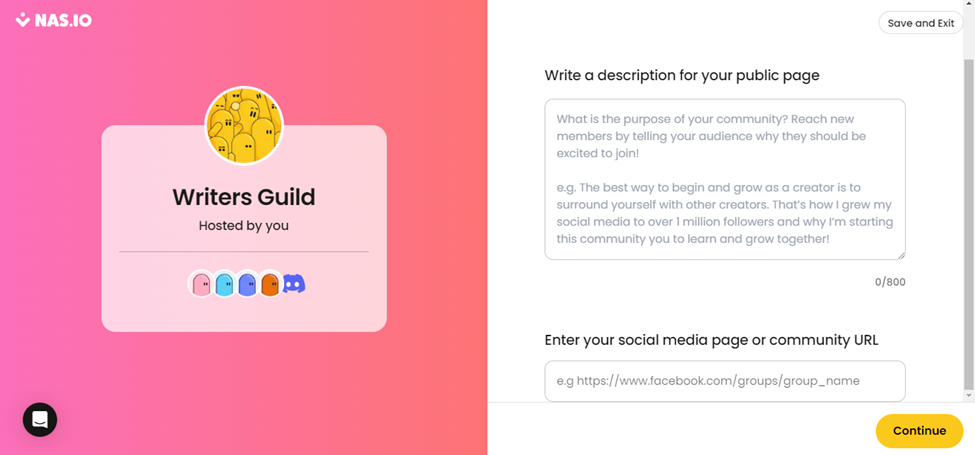
2.5 Choose How Members Access Your Community
It is now time to choose what membership plan you want to establish for your learning community platform. There are three tiers:
- Free
- Paid
- NFT-Gated
2.5.1 Free Membership
This is pretty self-explanatory stating that anyone can join your community for free. That being said, in the more advanced configuration settings, you would have the option to require an “entry application” to vet new members and ensure they are the right fit for your community.
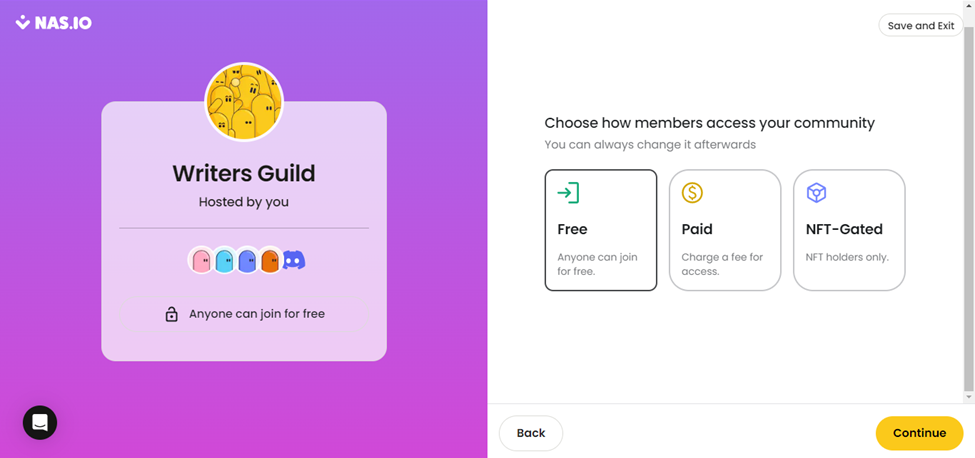
2.5.2 Paid Membership
The paid option allows you to charge a fee for access in the form of a monthly subscription. Once you finish your community setup, you can choose a bank account to receive the monthly payments for the paid plan.
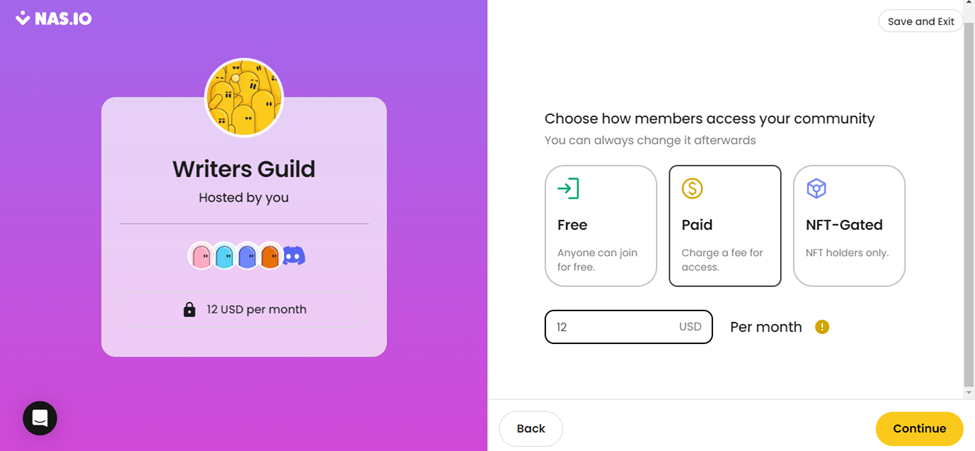
2.5.3 NFT-Gated Membership
This is quite a unique access option, as no other Learning Management Platform(LMS) offers it. The NFT-Gated option enables you to accept new members only if they are holders of a specific NFT. To configure that Nas.io requires a contract address and collection name and you can even add additional contracts as well.
As of Jan 2, 2023, Nas.io only support the Ethereum chain (ERC-721), but their websites state that ETH ERC-1155 and Solana are coming soon. This is indeed a revolutionary way of connecting education with NFTs.
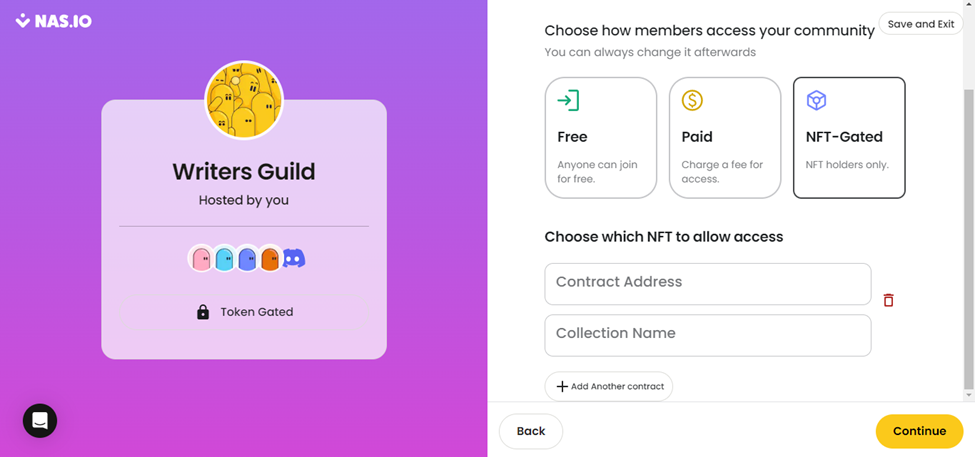
2.6 Finalize the Initial Sign-up Process
After you select your membership option, you should see a confirmation page congratulating you on successful registration. You can modify your domain, which is the link in the box that your members will use to access the learning community platform.

Your unedited public page will look like the images below but don’t worry, you can apply customization later on.
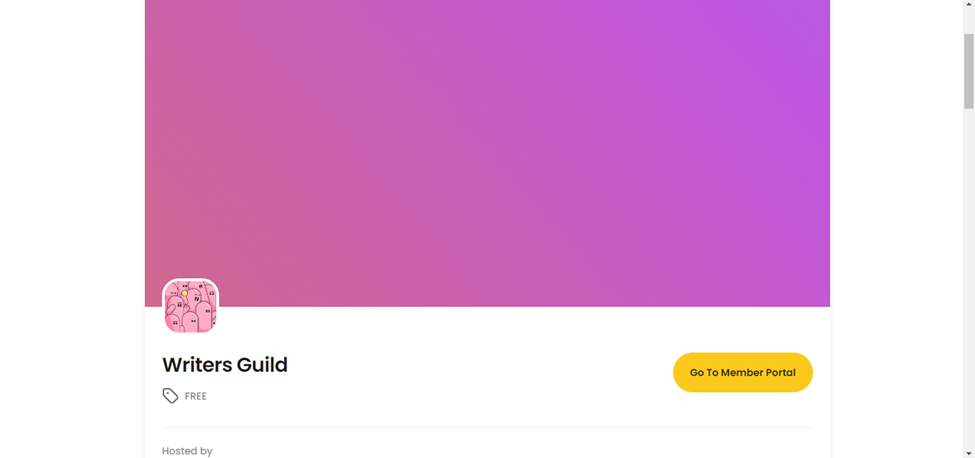
In the “Public Page” menu of your community portal, you can directly edit key information displayed on the public page, such as the community name, the host’s name, a description of the community, the public URL, and a cover photo for the landing page.
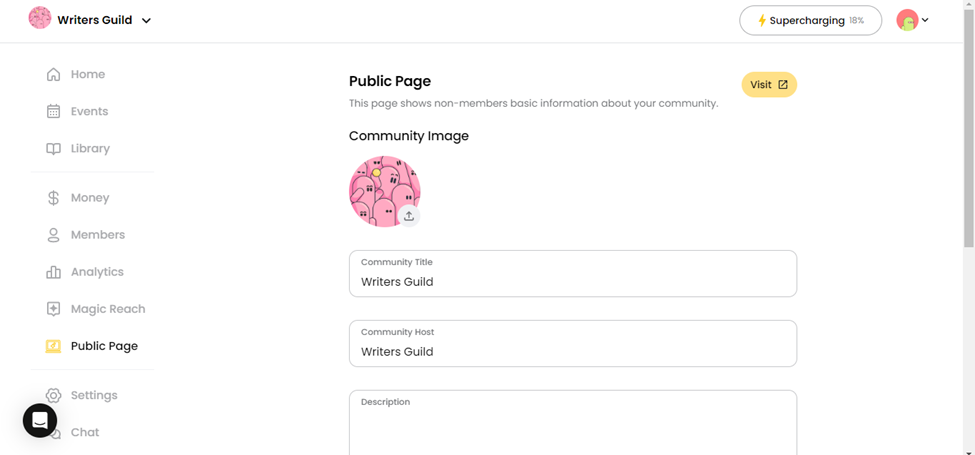
3. Explore Your Nas.io Community Portal
You are an official Nas.io community owner! However, there is still work to be done to ensure you provide the best possible experience for members.
Now, it is time to explore the community portal, where you will have the ability to connect chat platforms, create events and meet-ups, add courses for your members, and make your first resource collection that supports files, links, and videos.
3.1 Draft a Welcome Message
The first prompt would get is to write a welcome message. Clicking on this option will bring up a simple text box where you can compose an engaging welcome message to send to all of your members. You can add images, links, and even a customizable button to your message.
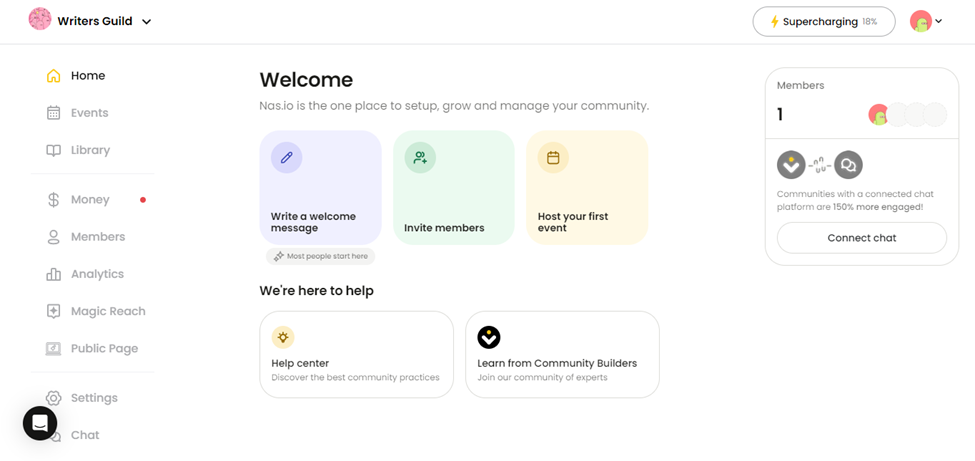
3.2 Invite Community Members
It’s probably a good idea to invite more members to your community! As you can see in the image below, you can copy and paste a giant list of all your member’s e-mails and immediately send out a group e-mail with your community public page.
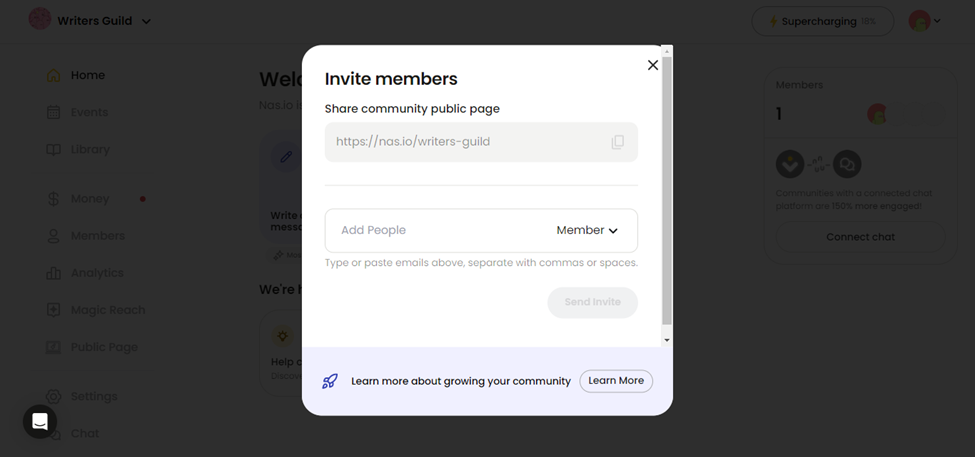
3.3 Host Your First Event
Want to host an in-person or online event? Well, you are in luck, because Nas.io has a pretty awesome event management component. The whole process is incredibly easy and intuitive. You would have to navigate to the “Events” menu on the right-hand side, which will open the configuration panel. There you can click on either “Add Event” or “Create Event” to start the process.
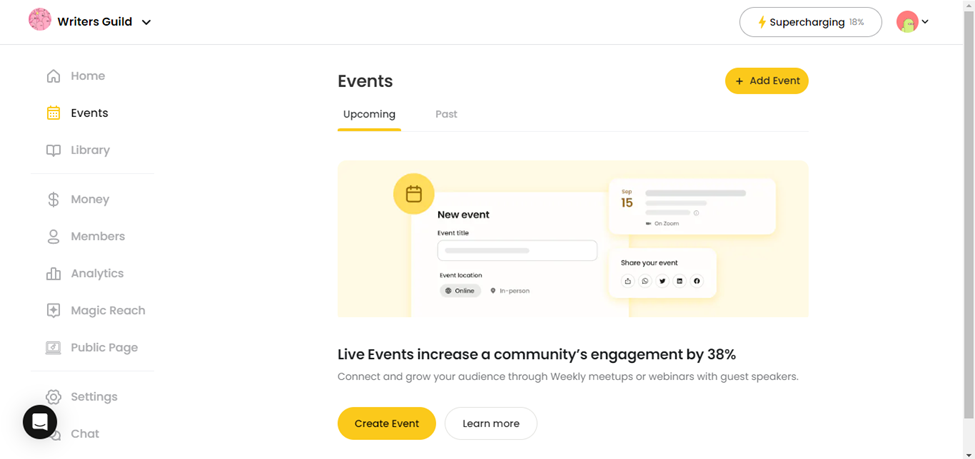
The Nas.io platform allows you to specify the event type, whether it is free or paid (yes, you can charge for your event directly on the platform). You can also fill in all the crucial information, such as the date, time, location, name, host, details, and upload a cover image of the event.
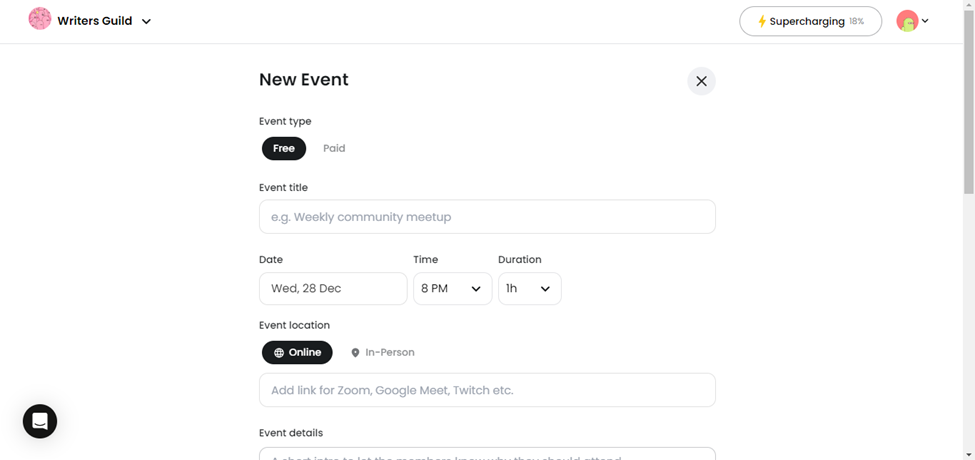
Once your event is saved and published, you will get a publicly available URL to share with your learning community and externally.
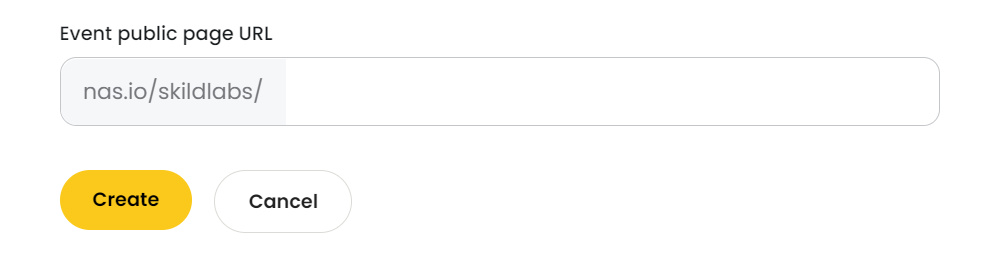
3.4 Explore the Course and Resource Library
Let’s look at the “Library” page. In this section of the nas.io platform, you can add courses and resources to your community. This can help your members upskill and learn more about the topic your community revolves around.
It is worth mentioning that creating an online course and understanding the costs associated with the process (eg. curriculum development, filming, editing, voice-over, etc.) can prove to be an enormous undertaking! As such, feel free to take a look at our blog post “How Much Does it Cost to Develop an Online Course in 2023?” before you begin building your own.
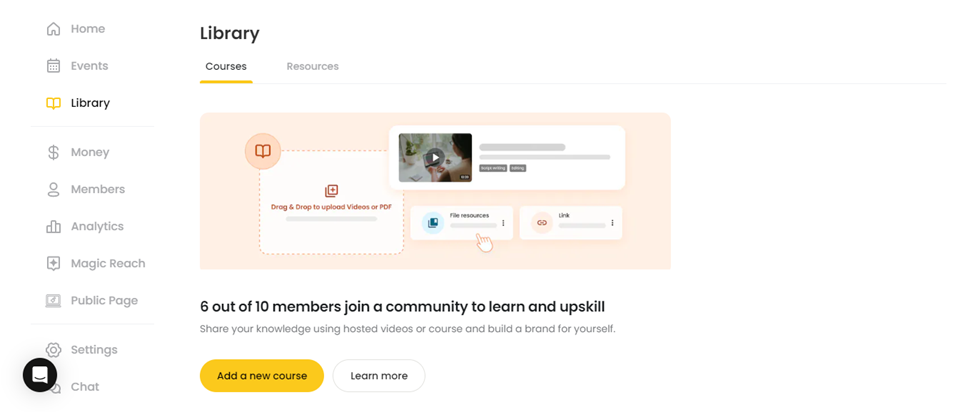
3.4.1 Add Online Learning Courses
A key feature of the Nas.io platform is the ability to add new online courses. After clicking on the “Add a new course button”, you will see the below prompt. You can upload a cover image or thumbnail for your course, add the course name and description, and then add tags. Tags make the course easily searchable.
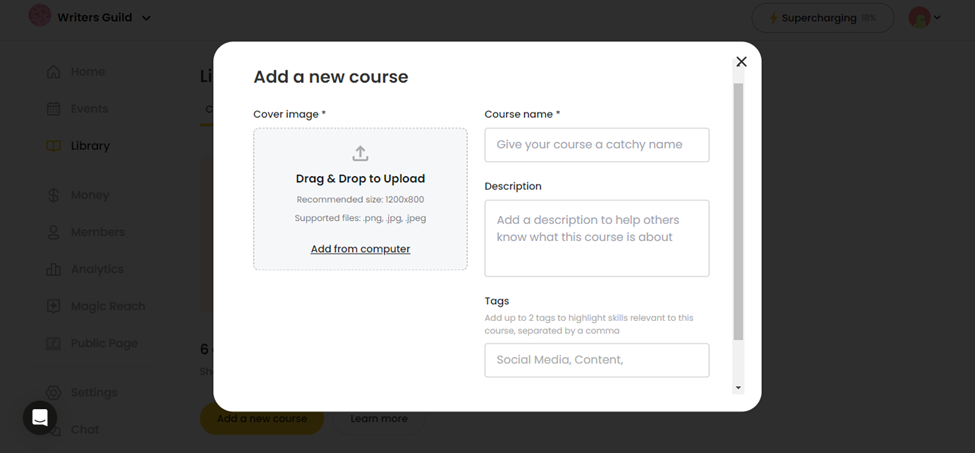
Once you’ve created a new course, you should see it in the “My Courses” section. Here is the fun part
The course builder has an easy-to-use drag-and-drop functionality and you can populate your course with either native videos (.mp4, .mov) that will be hosted on the Nas.io platform or video content in the form of an iFrame from YouTube or Google Drive. This provides you with a lot of flexibility and options regarding how your content will be hosted.
In addition, you also have the option to add PDFs, Word Docs, and iFrame to existing articles.
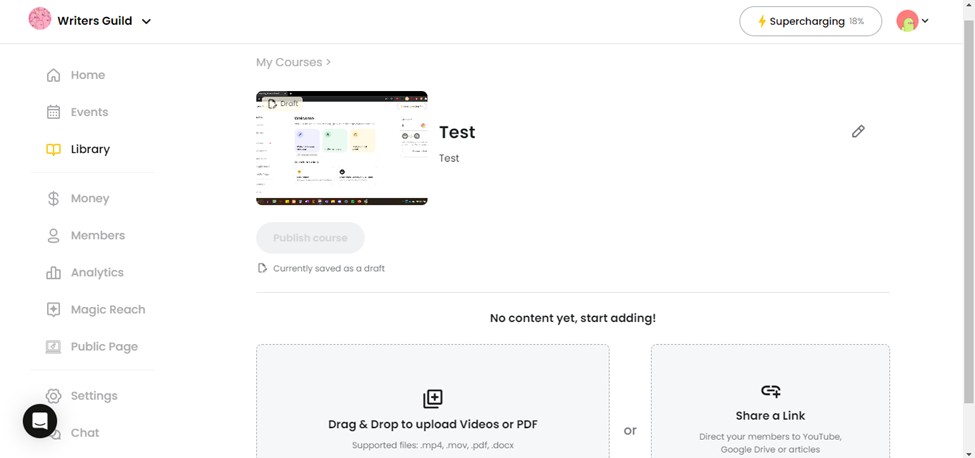
3.4.2 Add Training Resources
Adding resources is similar in structure to the course building. You can add your collection icon, collection name, and a brief description of your collection. Collections are how these resources are organized. Once you’ve done that, you can create a new collection.
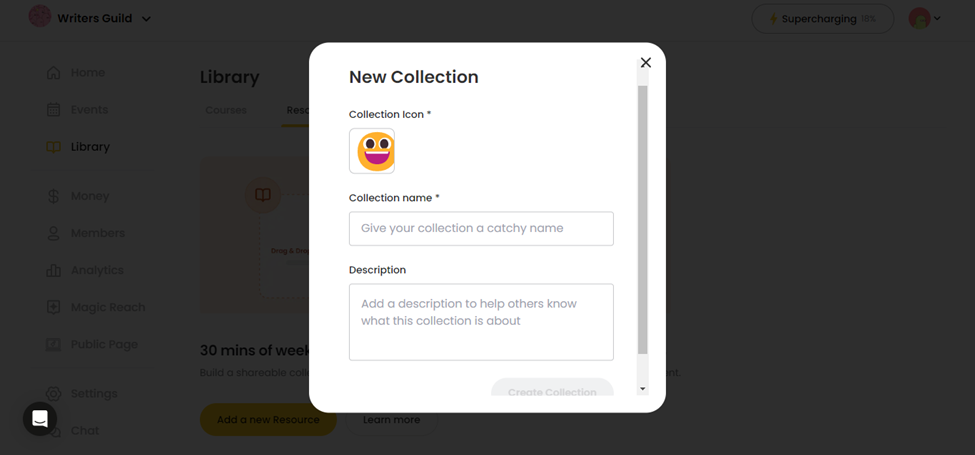
You should be brought to a page very similar to the one below. It has the same capabilities as the course builder, where you can upload personal resources in PDF or video form, and you can also link to an archive of previously uploaded resources on another external site.
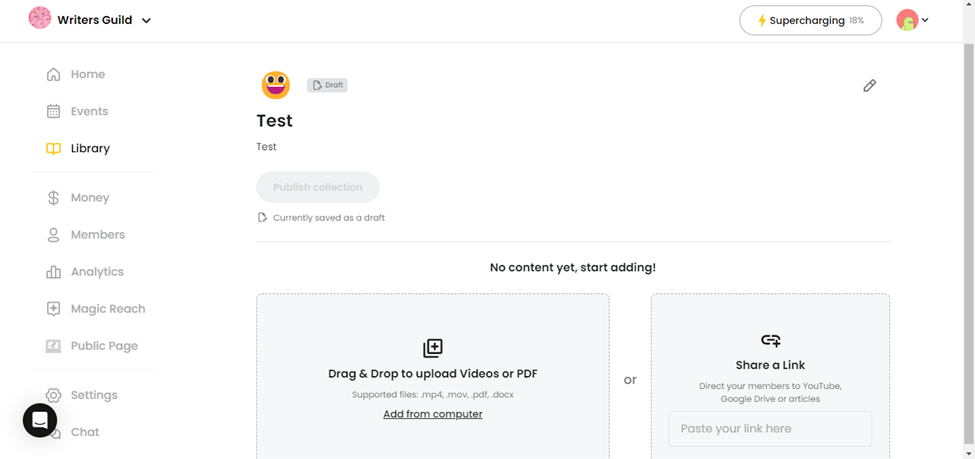
4. Manage and Analyze Your Audience
Once your community begins to grow, it is always a good idea to keep track of your members and use Nas.io the analytics dashboard for a real-time view of all the most important numbers. In that way, you can ensure they are having the best experience.
4.1 Manage Your Members
Of course, your learning community’s members are the most important part of this entire operation, so this “Members” page is essential. Here, you can see all the names and e-mails, as well as the corresponding member status, country, and phone number of your community members. With every new member that joins your community this list would continue to grow.
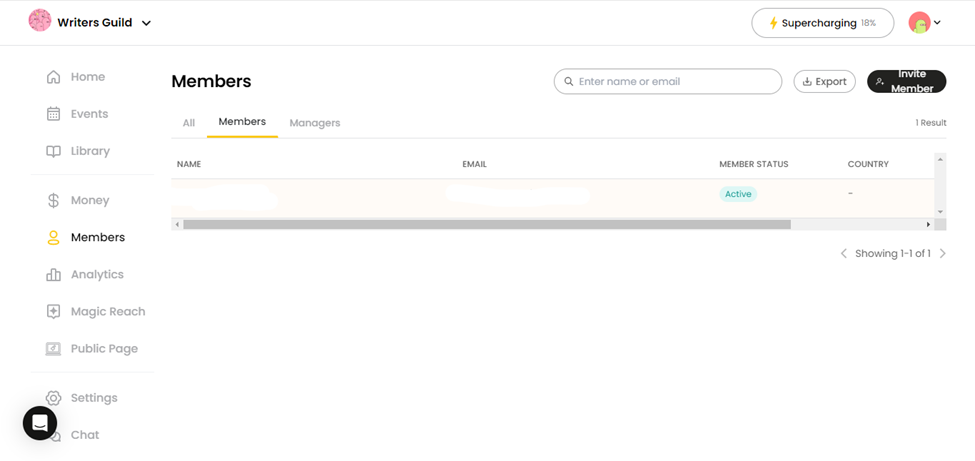
If you switch to the “Managers” tab, you will have the ability to add individuals who can help you manage your learning community. As “Managers”, they will be able to create events, add content to the library, and invite more members and managers. As this role carries more responsibilities and it is a higher access level, only invite people who have been vetted and you trust. This will help prevent any unwanted issues with the overall community management.
It is also worth mentioning that the Nas.io free plan comes with a maximum of 10 manager roles (one of them is assigned to the community owner automatically).
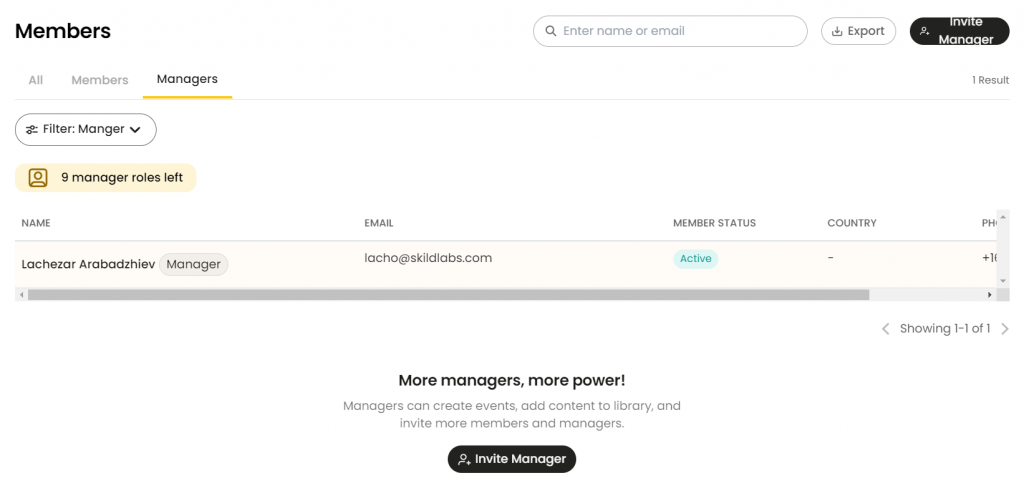
In addition, you can export all member data with the export button and invite new members with their e-mail addresses.
4.2 Tracking and Analytics
The “Analytics” page is useful for analyzing how engaged your community is and how to better serve their needs. As you can see in the image below, several useful metrics are being tracked automatically:
- The total number of members.
- Members who joined in the last 30 days aka “New”.
- Members who unsubscribed in the last 30 days.
- Active members in the last 30/90/All Time.
- Country Breakdown of active members.
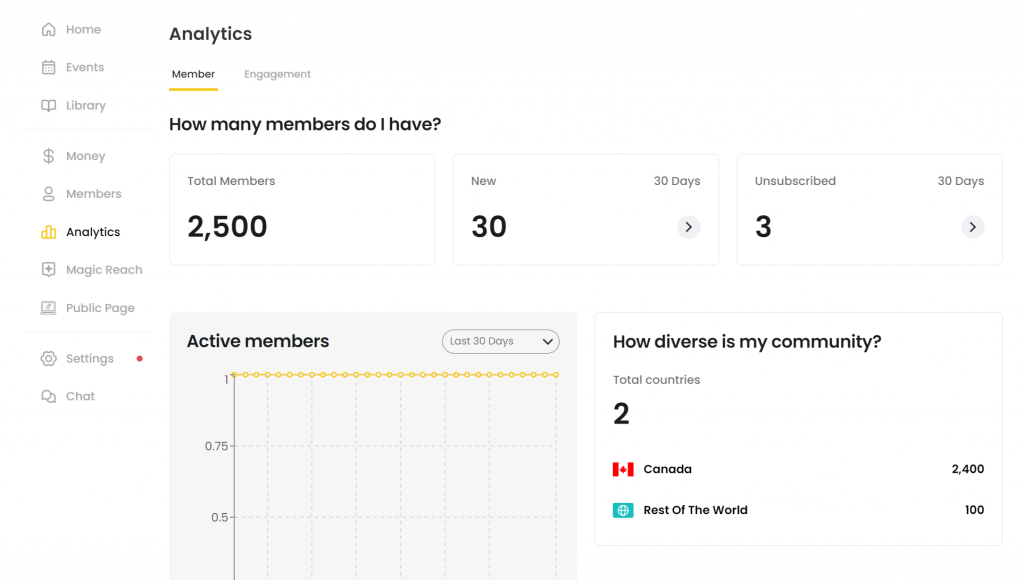
You can also assess their engagement in the “Engagement” tab after connecting Nas.io to your community chat platform.
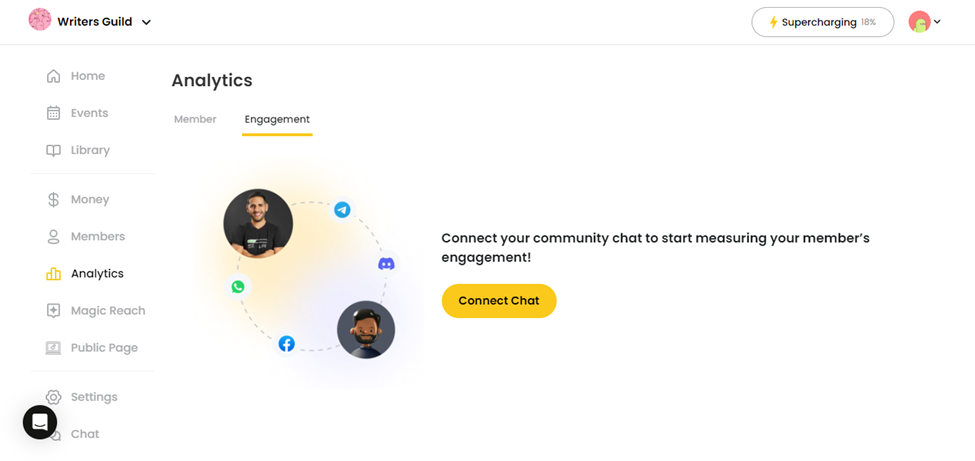
4.3 Connect Chat and Communication Platforms
Finally, on the “Chat” page, you can connect the various platforms where you’ve already grown a community to this centralized hub. There are six popular services you can integrate, but there is no doubt the list of integrations would expand in the future. Currently, the following are available :
- Discord
- Telegram
- Facebook Group
- Slack
- LinkedIn Group
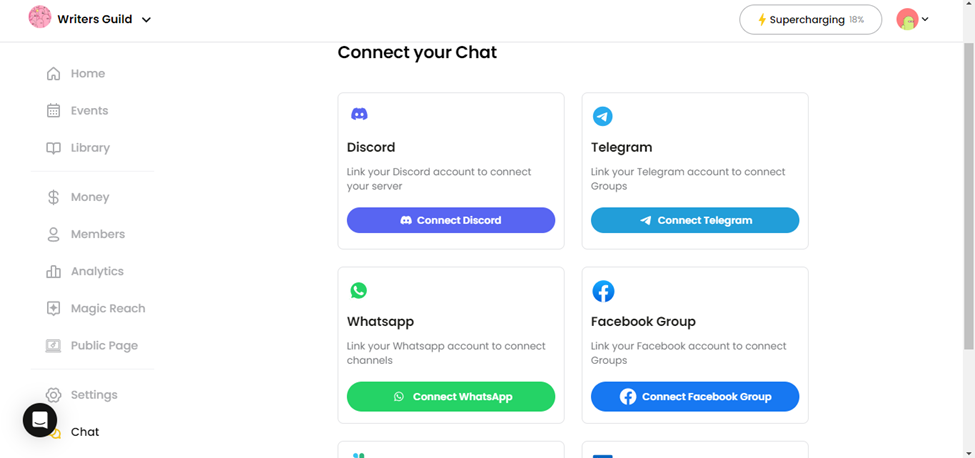
4.4 Use Magic Reach to Connect with Your Learning Community
Magic Reach is one of the extraordinary features of Nas.io. Using Magic Reach, you can connect with your entire audience in one click and write a message to them. It is fast and simple. It is best for big announcements and updates on events.
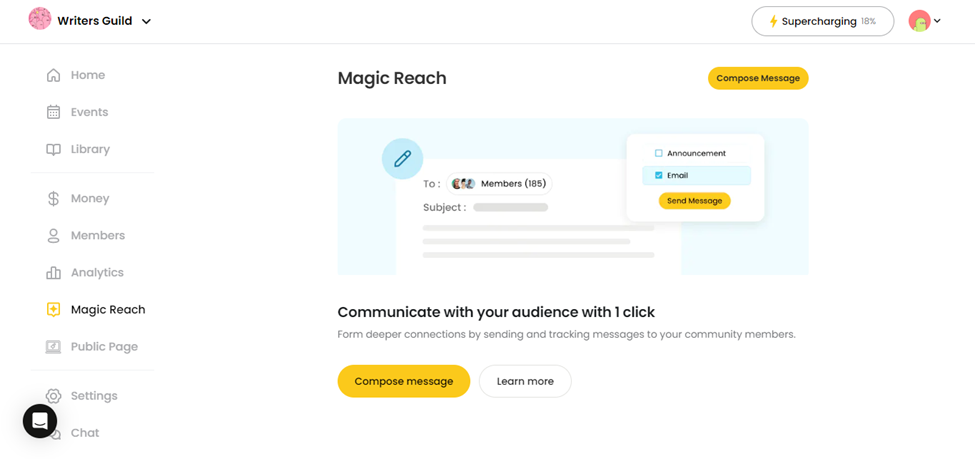
5. Monetize Your Learning Community Platform
The stronger and more valuable your brand become, the more likely it is for your members to consider paying to be a part of your learning community. Nas.io makes it is incredibly easy to create a sustainable income stream and equips you with tons of ways to monetize your community.
5.1 Make Your First Dollar
When you visit the “Money” page, you will instantly see your revenue goal, which is automatically set to a thousand US dollars ($USD1,000), and your total revenue. You can change this revenue goal to a different number and even set it to zero.
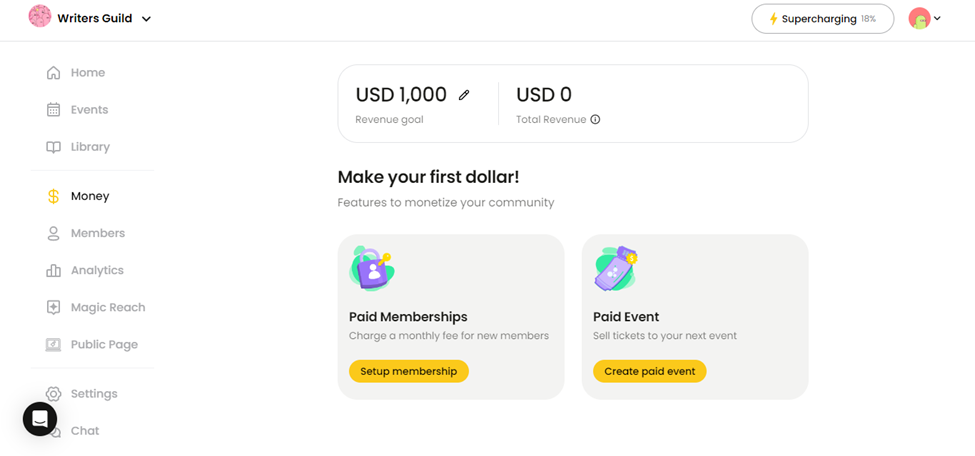
This page contains two primary features to help you monetize your learning community platform and online courses. You can set up paid memberships, which were discussed earlier during the account setup process.
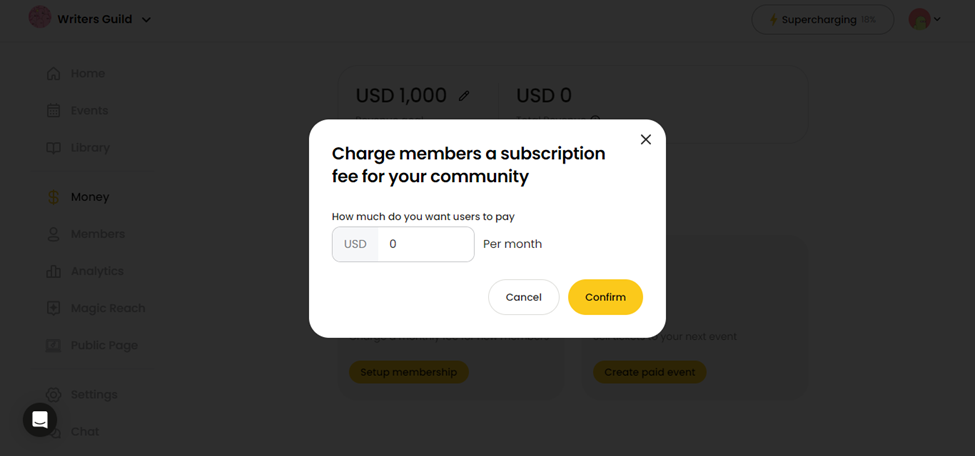
You can also set up paid events and sell digital tickets, which you can also do on the “Events” page. The “Money” page mostly serves as a hub for the revenue generated through those two monetization options.
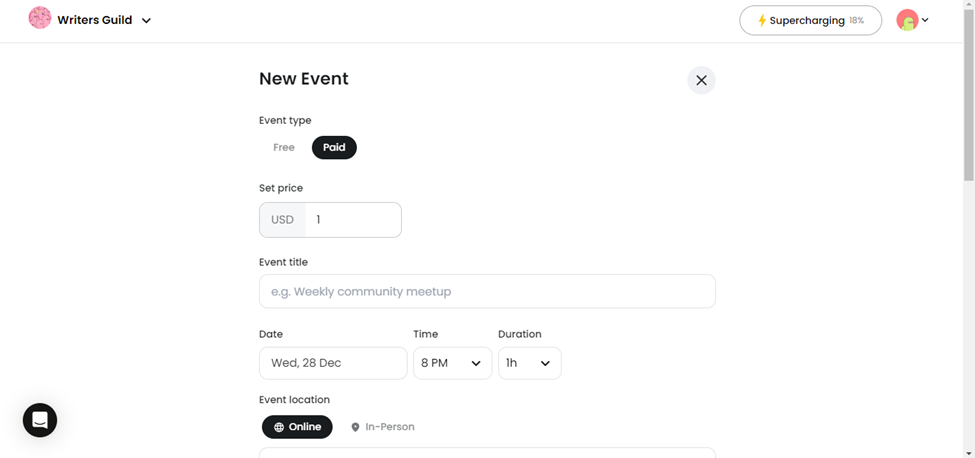
Lastly, Nas.io seems to be working on other cool features – eCommerce Store and Brand Sponsorships- which will add even more variety to your monetization strategy. You can even apply for being considered (or perhaps a beta user) for their brand sponsorship functionality.
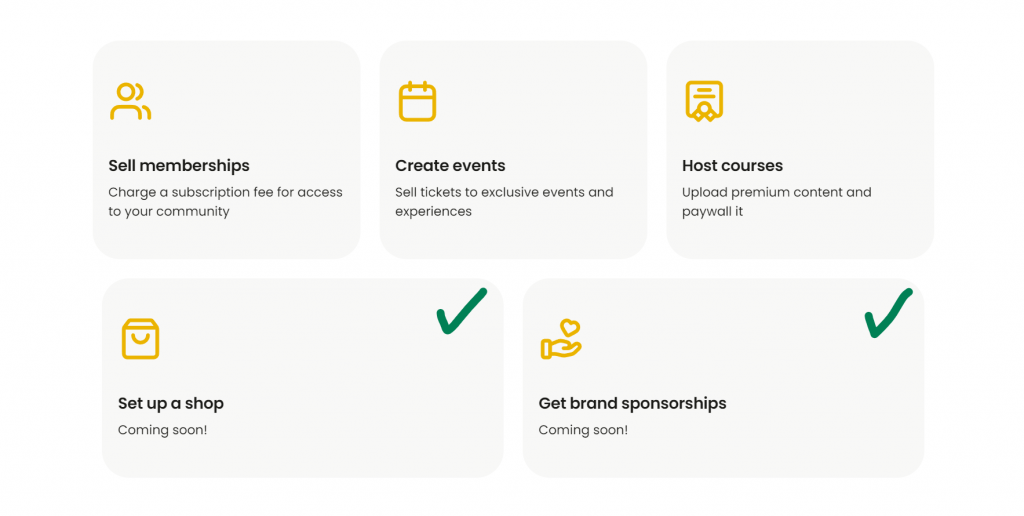
5.2 Configure Your Payout and Settings
One of the most important pages is the “Settings” page because it controls a lot of monetization information. You can change how members access the community, so you can move between a free plan, a paid plan, or an NFT-gated plan. You can also set up an application for your members to fill out so that you can vet the people who are signing up for the community beforehand.
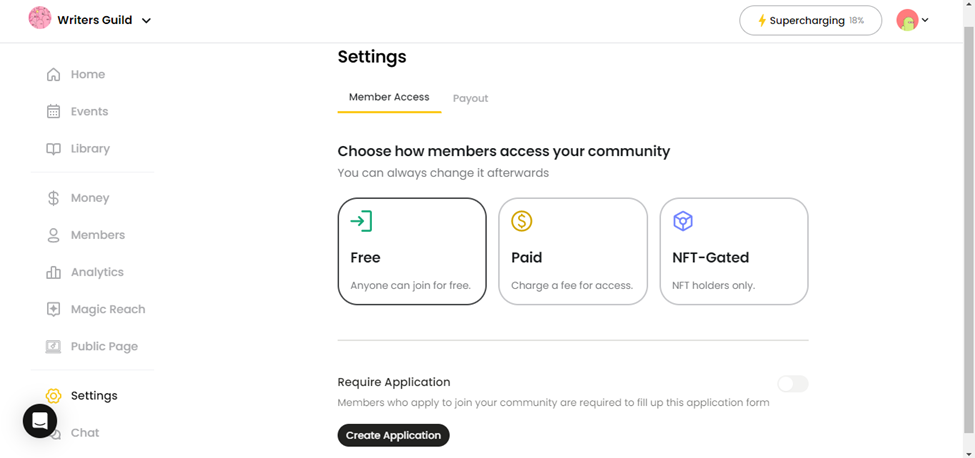
In the “Payout” tab, you can connect your bank account so that you can receive payments from paid events, monthly payments, or other monetization strategies.
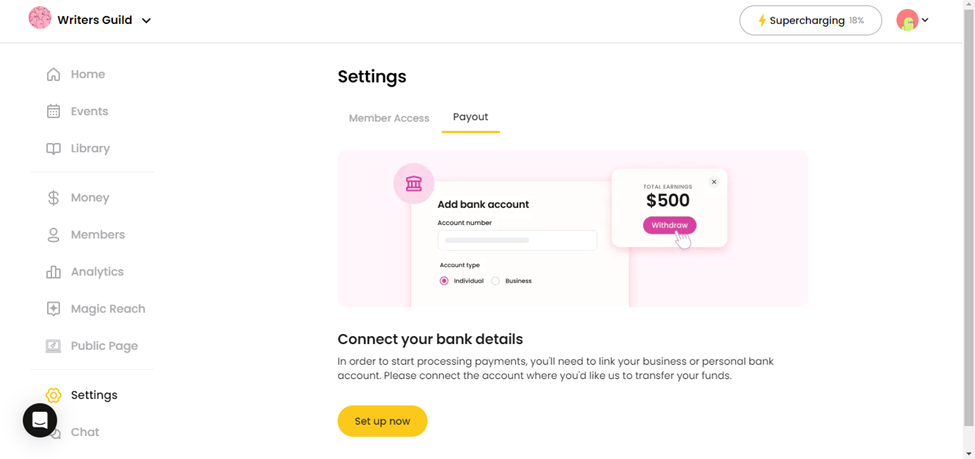
6. Pricing
The Nas.io platform comes with a super simple pricing structure and transaction fee and there are only two plans available at the moment: Free and Business.
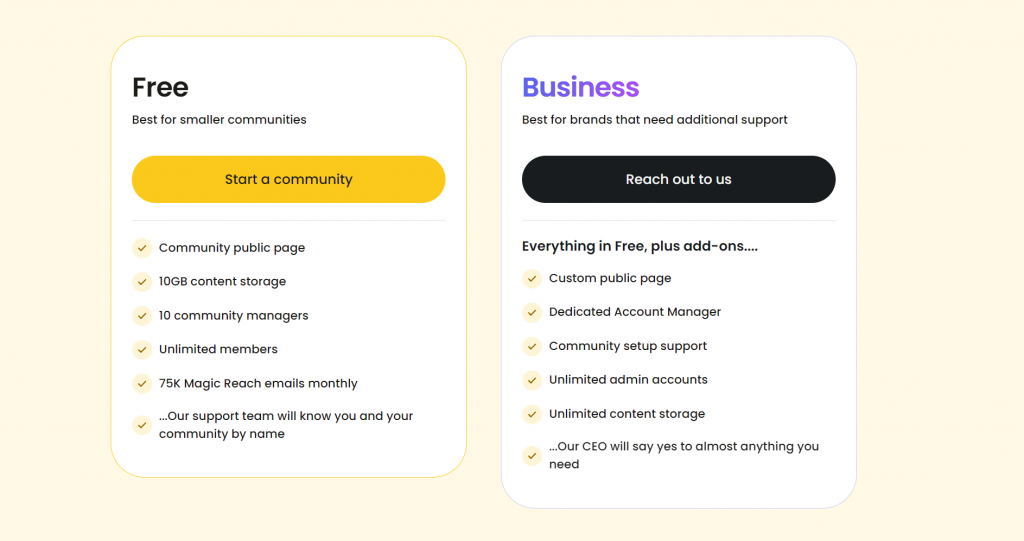
6.1 Free Plan
The free plan is, well… free and offers an impressive range of services. For the zero price tag, you can create a community public page, have 10 GB of content storage, set up ten community managers, reach your entire community with 75,000 Magic Reach emails monthly, and have unlimited members. This makes it the perfect plan for testing the medium and experimenting with a more professional and independent community platform.
6.2 Business Plan
However, if your needs are more intense, you should take a look at the Business plan. It includes all of the features in the free program but also offers several add-ons that will heighten the community and make everything more personalized. These features include a custom public page, a dedicated account manager, community setup support, unlimited administration accounts, and unlimited content storage.
The Business plan is the best plan if you already have a significant backlog of course content and a large community. Even though it doesn’t have an obvious price tag, you can always click on the “Reach out to us” button and connect with a Nas.io team member.
6.3 The Transaction Fee (💵)
Since most of the Nas.io services are free, there is a simple fee applied to all transactions, so consider that when pricing your courses or memberships. The fee is fair (compared to industry standards) and in the amount of 10% of every transaction, which means that you get to keep 90% of the profit.
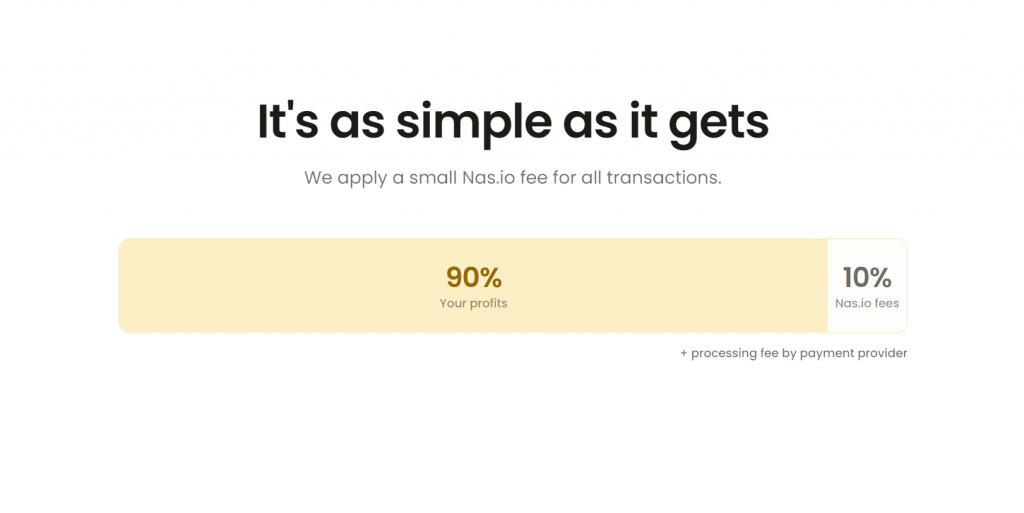
In addition to the “Nas.io” fee, also feel free to budget for the processing fee by payment providers that you will be using to collect your payouts. A great provider that maintains low fees and supplies you with banking details across currencies is Wise.com, so consider taking a look.
7. Why Should You Use Nas.io?
One of the most obvious reasons to use Nas.io is that it’s completely free for smaller communities. There is no cost to immediately making your community more professional and adding online courses, events, or other resources.
Additionally, if you’re excited about the future of the Internet, Nas.io supports token gating and is preparing for the future with support for Web3. One of the subscription models you can add to your community is for NFTs, which is something very few (or perhaps none) other services support.
Whether you’re a content creator with an ardent fanbase, an educator with a passion but not a platform, or a business trying to engage more with its customer base, Nas.io is the tool to use. Its integration ability is unparalleled. It is the perfect place to grow thriving learning communities and host your online courses.
As an added bonus, the founder of Nas.io is none other than Nuseir Yassin, a super knowledgeable content creator, who is also behind the 1-miunte vlogs Nas Daily and the Nas Academy.