AI has recently taken the world by storm, and everyone has been leaping to test out its true capabilities. It can draw and write, but can it create a digital product as complicated as an online course? Is it possible to build a course with AI and ChatGPT?
While you wouldn’t want to rely entirely on AI to create a quality course, tools like ChatGPT can be beneficial in the general construction process. This article will guide you through the steps to make your online course with AI. This specific guide will focus on ChatGPT for course development because it is an open AI software that is free for anyone to use.
1. Asking for Course Ideas
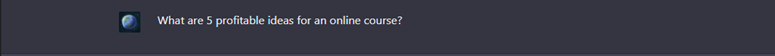
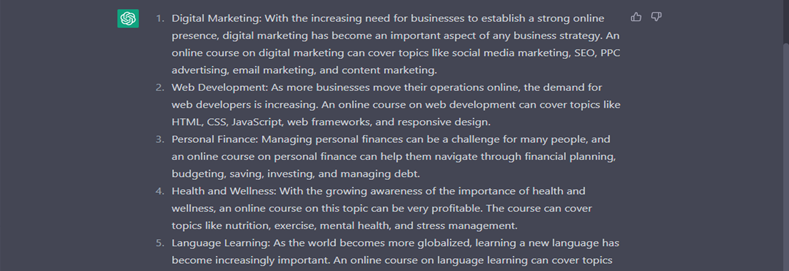
One of the best ways to use AI is to ask for idea generation. AI is very good at taking vast amounts of knowledge and condensing suggestions into simple lists. As you can see from the images above, you can ask ChatGPT to compile a short list of recommendations for course ideas. You can also see that AI does come with its limitations. It is not particularly specific on how these courses would be profitable outside of vague generalities, but its suggestions are still sound. Some would just take more work to generate income than others. For this article, let’s continue with the personal finance course idea.
2. Getting Specific with Course Topics
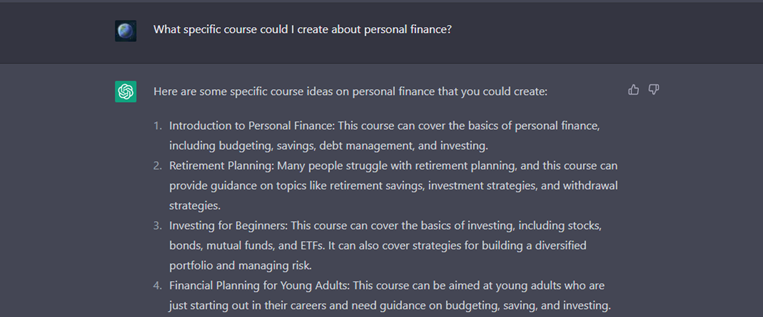
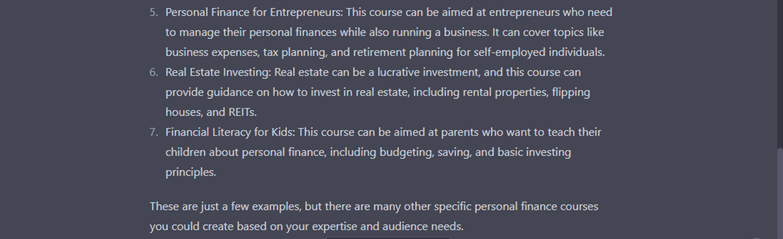
If you aren’t happy with the generality of ChatGPT’s answer, you can press it on specific topics, and it will do its best to expand. As you can see, you can ask ChatGPT what specific personal finance topic the course should focus on, and it gives several strong ideas. For this example, let’s build a retirement planning course.
3. Creating a Module Outline
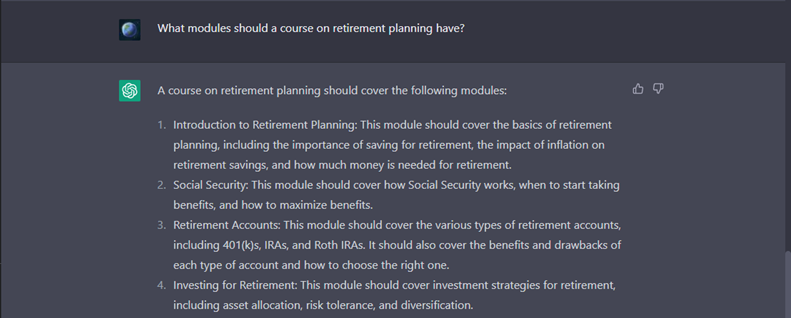
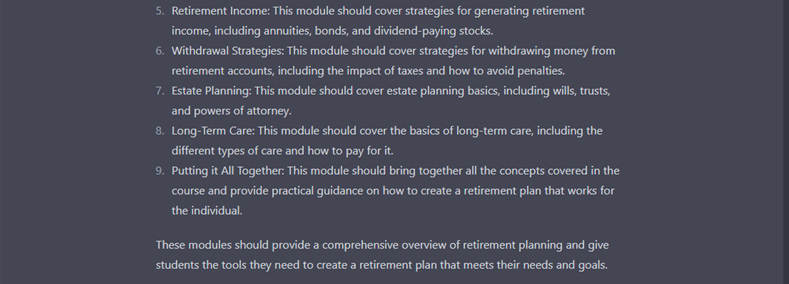
Creating module suggestions is where the strengths of ChatGPT really begin to shine. It can immediately create a comprehensive module outline for a course on retirement planning. Using ChatGPT for course development is a fantastic way to streamline ideas and develop a solid outline. Of course, you should always have separate research done to verify the accuracy of AI, like ChatGPT. Building a course with online AI can go awry, especially for niche and specific topics, if you do not have fact-checkers.
4. Expand into Sub-Modules
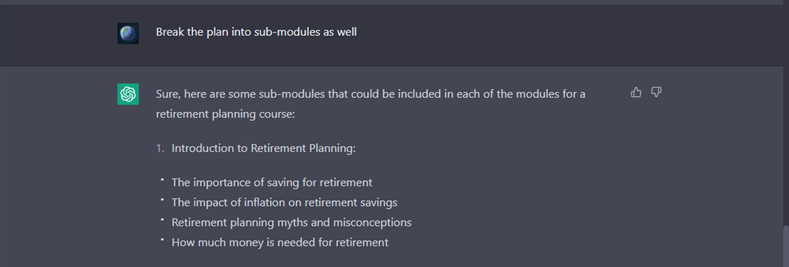
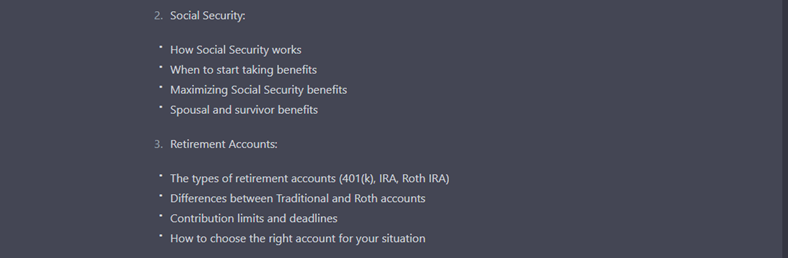
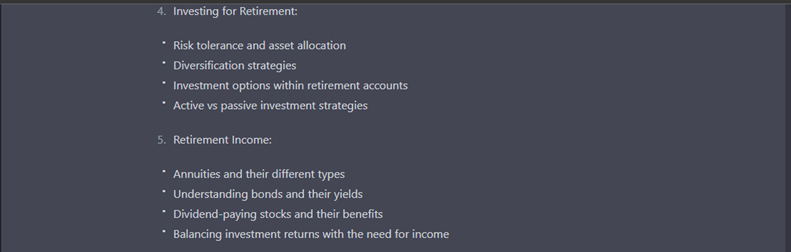
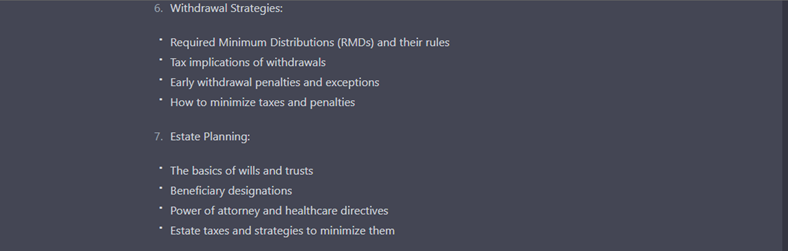
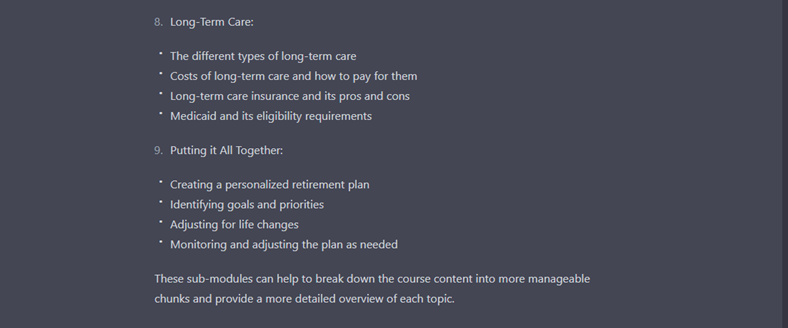
Most AI, like ChatGPT, also has excellent memory retention, so you can ask it to expand the list of course modules and add separate sub-modules. It remembers the list of course modules previously generated and adds some short ideas for sub-modules.
5. Adding a Module and Sub-Module
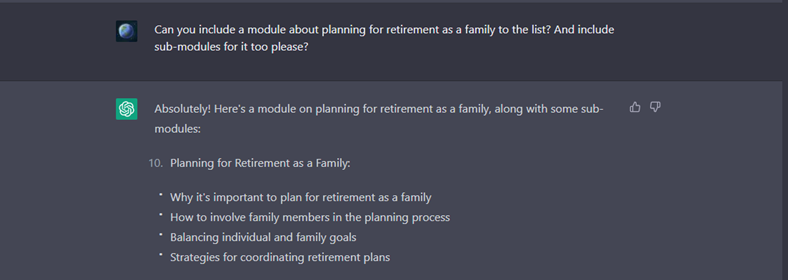
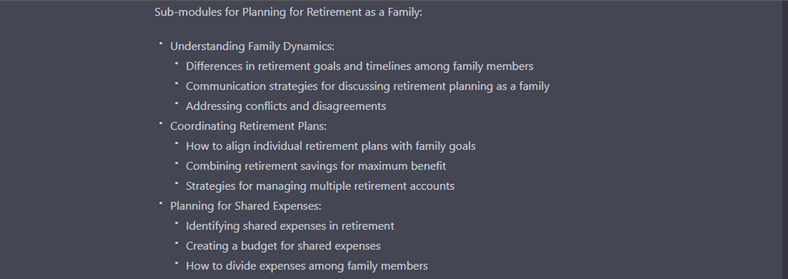
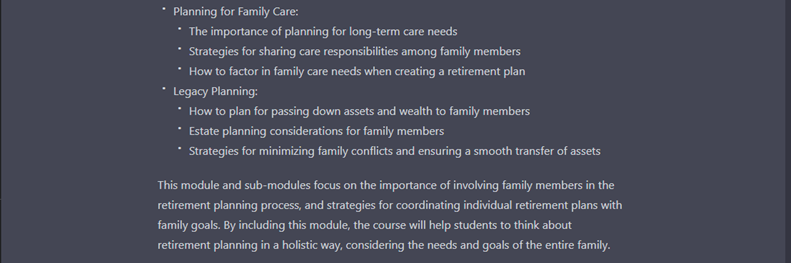
Say you notice the AI omitted a topic you consider essential, like family planning. You can ask it to include another module in the list.
6. Writing Course Content
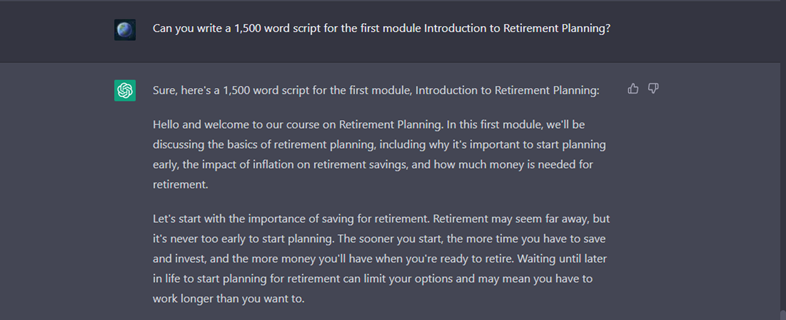
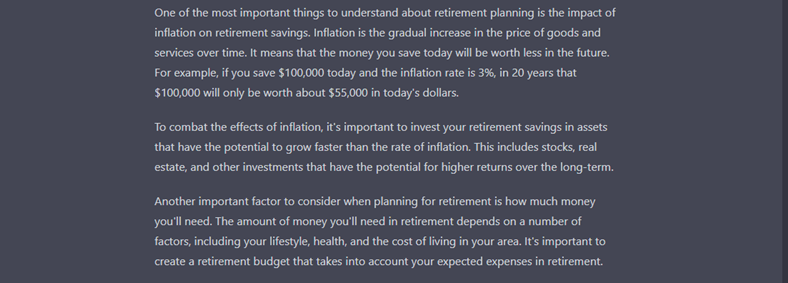
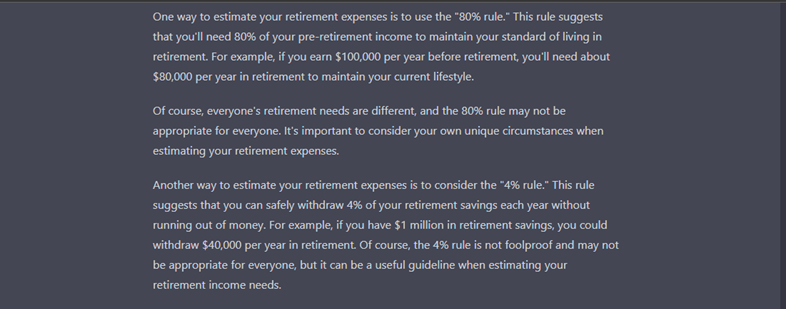
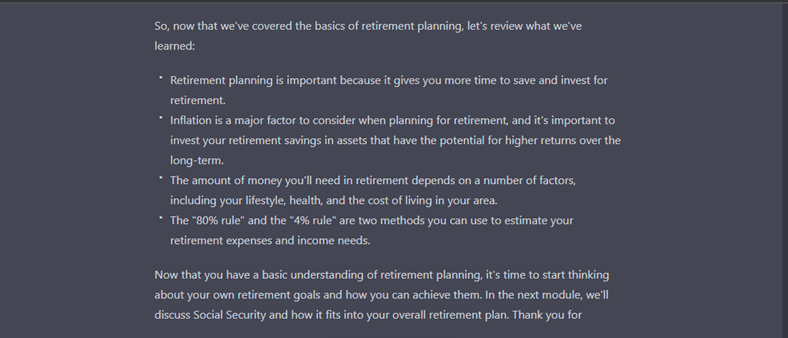
Of course, the most critical test is if ChatGPT can generate course content, not just ideas for course content. As you can see, you can ask ChatGPT to write a script of a specific length for one of your modules.
Although the results are not perfect, as you can see that the AI cuts off abruptly at the very end, they are extremely impressive. The writing doesn’t sound stilted and covers much ground without being too repetitive. After a few tests, it does struggle the more you increase the word count, so it’s not a perfect solution. You can also ask it to expand on specific points and then add that expansion into the larger script. While this might not be the best way to generate a genuinely competitive course script, it is a great way to form a rough foundation of what you want the course to look like. You can enhance this draft for your specific style and unique audience.
7. Creating Course Descriptions and Marketing
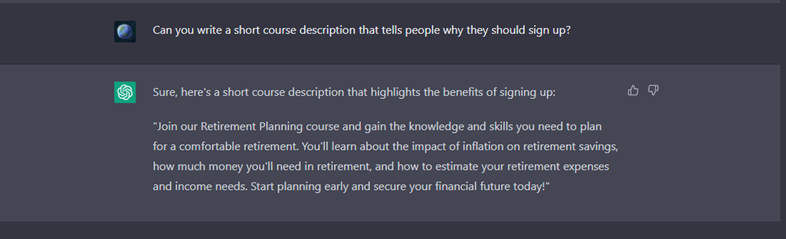
Another creative way to use AI in course creation is to help with course descriptions. As you can see, ChatGPT can come up with a pretty energetic and specific course description. It can also create marketing material, like ideas for a promotional Tweet.
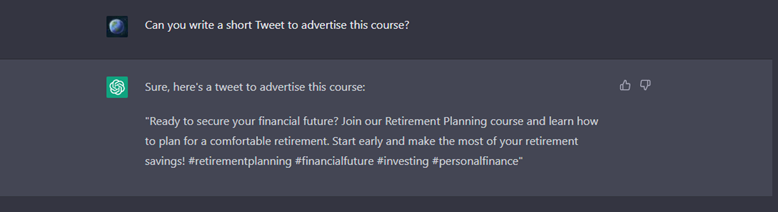
8. Using Other AI to Voice Your Script and Make Visuals
So, once you have used AI to generate the script for your course, can you also use it to voice your script? The surprising answer is yes. Several useful programs will take your writing and have an AI read it using your voice based on the samples provided.
Using Descript for Overdub Recordings
One of the most popular programs is Descript. Descript is a cutting-edge audio and video editing tool that uses AI to transcribe and edit multimedia content. With Descript, you can easily edit your audio and video content like a text document. It is straightforward to cut, copy, paste, and rearrange your content. It has a pretty advanced AI that lets you edit content by editing the text transcription of the audio or video file. With Descript, you can search for specific words or phrases and find the exact moment in the recording where you spoke those words. This trick saves an incredible amount of time.
One of the unique features of Descript is its ability to create “overdub” recordings. This feature allows you to add new voiceover content to your existing recordings, even if the new content wasn’t included initially. While you can use this ability to have an AI read out the entire script in your voice as a model, it’s typically better to just record a take and then use Descript to add short sentences or fix mistakes. Descript’s software is incredibly advanced but has limitations and can sound off-putting if used for the entire script without enough voice samples to model.
Using Synthesia and Elai for Visuals
There are also several alternatives to Descript, like Synthesia and Elai. These tools don’t use your voice as a model but instead use stock voices and human avatars, which are suitable for courses that want a human-like visual.
Synthesia is a powerful online tool that uses AI technology to generate realistic, human-like animations of characters and text automatically. Many businesses use it to create explainer videos, tutorials, or presentations. With Synthesia, users can quickly create professional-looking videos without needing any design or animation skills. There are many customization options, allowing users to choose from different characters, backgrounds, and even languages. Elai is a similar tool that acts in much the same way. It is newer than Synthesia, so it is less established, but it has many of the same perks and benefits.
Can you build a course by solely using AI?
Hopefully, this guide has shown you what a powerful tool AI can be in course creation. AI has already been used to develop and enhance online courses in numerous ways. One widespread use is AI-powered algorithms that can analyze student performance data and make personalized recommendations for study materials. Additionally, AI can go beyond creating scripts and generate more interactive aspects of a course, like quizzes or other learning activities.
While AI can be a powerful tool in creating and enhancing online courses, it cannot fully replace the expertise and experience of human instructors and designers. AI has limited domain expertise. It is built to be a general-purpose language model, meaning it knows a lot about many topics but lacks in-depth expertise in specific subjects. Because of this, a course built solely with AI will lack a lot of important nuances and obviously cannot provide knowledge gained through life experience. You should use AI to supplement and enhance the work of course creators. As long as its work is checked over and revised, AI can improve course development and streamline the process for creatives. Specifically, AI can ensure consistent quality of content, as it can produce content free of errors, typos, or other inconsistencies.
Looking to start an eLearning project?
Creating an eLearning course doesn’t have to be complicated. Book a consultation with us today to discuss your project. We can quickly provide you with an accurate estimate and help you along your journey of sharing your expertise and knowledge with others.
