In the digital training world, compliance is the foundation for scalability. Whether you have a new hire to onboard or a few thousand customers to educate, your training program needs to function seamlessly across devices and platforms.
This is where SCORM—Shareable Content Object Reference Model—comes into play. This set of standards ensures that your content is shareable, trackable, and reusable across any SCORM-compliant LMS.
SCORM was created by Advanced Distributed Learning (ADL) for the U.S. Department of Defense to help the entire military share training content. But its impact has gone far beyond that. Today, it’s used globally in corporate training, higher education, non-profits, and government programs.
However, understanding SCORM isn’t just for instructional designers. If you’re:
- An HR lead at a fast-growing startup
- A Customer Success Manager at a scale-up
- A Director of Operations trying to standardize knowledge…
…you need to understand what SCORM is and why it matters — because your training program’s reliability and data-tracking capabilities depend on it.
What is SCORM?
SCORM is a collection of standards and specifications adapted to enhance the accessibility of e-learning content on LMS. It defines how eLearning content is to be packaged and delivered to run on different systems with uniform quality. In short, SCORM allows content authors to create courses that can be easily shared and tracked across different SCORM-compliant LMS systems.
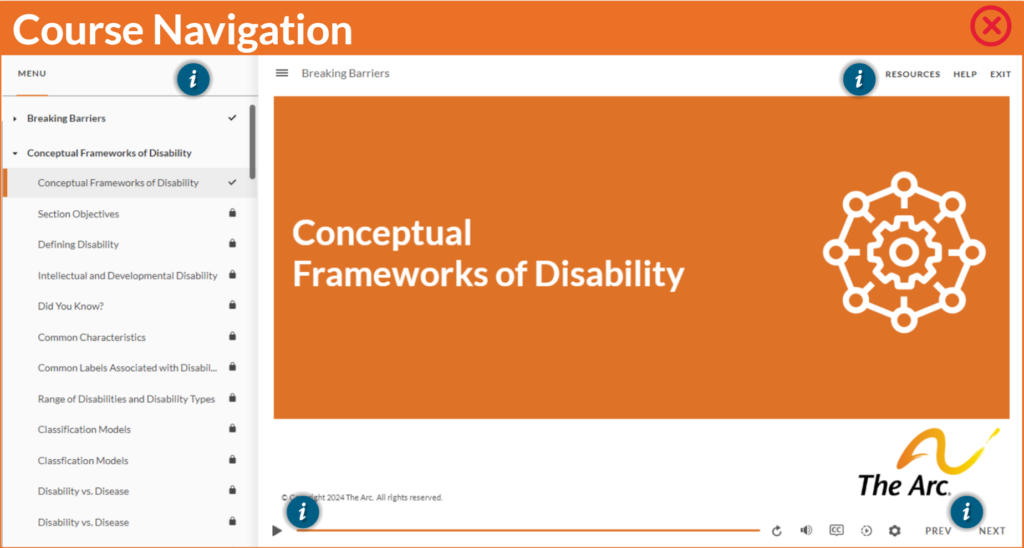
Key Components of SCORM
- Content Packaging: Defines how content is structured and packaged for delivery.
- Run-Time Communication: Manages the interaction between the content and the LMS during course execution.
- Sequencing: Determines the order in which learners navigate through the content
SCORM Explained: Why it Matters in Today’s Digital Learning Ecosystem
Let’s look at why SCORM remains one of the most important terms in custom eLearning development:
Interoperability
SCORM’s core value lies in its ability to ensure consistent playback and functionality of a course across any SCORM-compliant LMS, regardless of the vendor. In simpler terms, it acts like a universal language that both your course content and LMS can understand.
Why is this important?
For example, suppose you build an extensive onboarding course for new employees in Articulate Storyline. If, later, your company chooses to migrate from LearnWorlds to TalentLMS, you don’t need to create the course all over again. You can easily upload the SCORM package to the LMS, and you can be sure that it will work the same way.
Without SCORM, you’d risk:
- Content breaking during LMS migration
- Losing access to analytics and tracking
- Reinvesting time and budget to rebuild your entire program
Business takeaway
SCORM protects your training investment by making your content portable and future-proof. It gives you the flexibility to switch LMS platforms as your company scales or your needs evolve, without getting locked into a single ecosystem.
Reusability
One of SCORM’s smartest features is the concept of “Sharable Content Objects” — hence the “SCO” in SCORM. These are stand-alone activities that can be employed in other courses or learning journeys.
What would this actually mean?
Let’s say you’ve built a “Code of Conduct” course for new hires. That same module might also apply to:
- Contractors
- Interns
- Compliance refreshers for long-term staff
Instead of recreating this content each time, SCORM allows you to plug the same module into multiple courses. You can track each learner’s progress individually, but you only have to maintain one version of the content.
This modular approach:
- Reduces production time
- Minimizes versioning issues
- Increases consistency in messaging across departments
Business takeaway
Reusability in SCORM saves both time and money, especially for organizations training different audiences on overlapping topics. It also supports agile course development, where content can be updated once and reflected everywhere it’s used.
Sequencing & Navigation
One of the major innovations in SCORM 2004 was the inclusion of “Sequencing Rules.” These rules cover how students progress through a course, what order they should see content in, and what they must complete before they unlock the next module.
Here are some real-world use cases:
- Conditional Navigation: Learners must complete a quiz with at least 80% before advancing.
- Branching Scenarios: Based on quiz answers, learners are directed to different learning paths (e.g., novice vs. advanced).
- Locking Content: Prevent users from skipping around. You can require sequential progress — great for compliance training.
SCORM sequencing supports:
- Linear flows (Module 1 → Module 2 → Final Quiz)
- Non-linear flows (Choose-your-own-path learning)
- Dynamic adaptation based on learner input
Why it matters
Sequencing adds instructional integrity to your courses. It makes sure that learners interact with content the way your design team wants them to. This is especially important in industries that are highly regulated or where understanding of one concept must be learned before moving on to another.
Business takeaway
You can create smarter learning experiences with sequencing, not just slideshows. You are the commander of the pace; you repeat key information and minimize the risk of people skipping forward without grasping the material.
Tracking & Reporting
Learning Management Systems (LMS) can track numerous learner metrics within SCORM-compliant courses. This isn’t just vanity numbers – it means you know how to get better, can track effectiveness, and ensure accountability. Here’s what each tracked element means:
Completion Rates
This tracks whether a learner has finished the course or specific modules within it.
Why it matters
High completion rates may mean your content is engaging, easy to consume, and has good structure. Low rates may signal confusion, content fatigue, or usability issues. For compliance-driven training (e.g., workplace safety or data privacy), completion is often mandatory and legally required to be documented.
Test Scores
This records quiz or assessment results built into the course, including pre-tests, post-tests, and checkpoint quizzes.
Why it matters
Scores help you measure knowledge retention and training effectiveness. They can show whether learners understood the material or need follow-up. For certification-based training, passing scores are often required to “complete” a course or to generate credentials.
Time Spent on Each Module
This logs how much time each learner spends on specific modules or sections.
Why it matters
It can also show when learners are jumping too fast through the material or getting hung up. This can help with troubleshooting which elements of your training might need to be split up, made more interactive, or simplified. It also prevents “check-the-box” learning, where users click through without engaging.
Learner Progress Over Time
This tracks how a learner is progressing through the material, if they are breezing through, taking pauses, and coming back to a particular section.
Why it matters
Monitoring of progress is important for learning behavior. It can enable managers to step in early if a team member is lagging or spot fast performers to mentor. In customer education, it also helps measure onboarding velocity and time-to-value.
A Deep Dive Into the Evolution of SCORM
Understanding SCORM means knowing how it has evolved over time. Here’s a timeline that outlines the key milestones:
SCORM 1.1 (2001)
The first version laid the groundwork but had limited support. It was primarily a proof of concept.
SCORM 1.2 (2001–2004)
- Became the most widely adopted version, still in use today.
- Introduced runtime communication (between LMS and course)
- Basic tracking: score, pass/fail, completion
SCORM 2004 (Released in editions: 2nd, 3rd, and 4th)
- Introduced “sequencing and navigation”, which allowed branching logic.
- Better error handling and reporting standards.
- Used in more complex, multi-module learning environments.
However, SCORM 2004’s adoption was limited due to complexity, bugs in LMS implementations, and the emergence of new standards.
xAPI (Tin Can API): The Next Step in Learning Data
SCORM’s limitations — especially in today’s mobile, offline, and multi-device world — led to the development of xAPI (also known as Tin Can API).
Unlike SCORM, which only tracks LMS-based learning, xAPI tracks learning wherever it happens — online or offline.
xAPI in Action
Let’s say your employees:
- Attend an in-person workshop
- Watch a YouTube tutorial
- Participate in a sales roleplay
- Complete a mobile training app offline
With SCORM, none of that learning would be recorded.
With xAPI, all of it is.
Each action is logged as a “statement” in the format:
[Actor] [Verb] [Object]
E.g., “John completed cybersecurity training.”
These statements are sent to a Learning Record Store (LRS), which can exist independently or alongside your LMS.
Advantages of xAPI
- Tracks all learning experiences, not just courses
- Enables personalized learning analytics
- Device-agnostic and mobile-ready
- Easy integration with wearable tech, simulations, and VR
Disadvantages of xAPI
- Requires technical setup: You’ll need an LRS, potentially custom APIs
- Not all LMS platforms support it out of the box
- Higher cost of implementation for small teams
Despite the extra effort, xAPI is worth considering for companies scaling global training or wanting deeper analytics across diverse touchpoints.
SCORM vs. xAPI: Which One Should You Use?
| Feature | SCORM | xAPI (Tin Can) |
| LMS Required | Yes | No |
| Offline Support | No | Yes |
| Tracks Informal Learning | No | Yes |
| Data Depth | Limited (pass/fail, completion) | Granular (actions, time, behavior) |
| Implementation Complexity | Low | Medium to High |
| Mobile Friendly | Partially | Fully |
When to Use SCORM
- You want fast, standardized LMS compatibility
- You don’t need deep analytics or mobile tracking
- You’re producing basic onboarding or compliance content
When to Use xAPI
- You want to track real-world or blended learning
- You need personalized analytics
- You’re investing in advanced tools like VR, simulations, or AI
The Rise of AI-Powered LMS and Their Custom Learning Engines
Thanks to AI and orchestration tools, modern LMS platforms are evolving beyond just content hosting. Today’s best LMSs offer built-in learning engines powered by machine learning, allowing:
- Personalized learning paths
- Smart content recommendations
- Automatic assessment generation
- Predictive analytics on learner performance
Examples
- Docebo uses AI to recommend content based on user behavior.
- LearnWorlds includes auto-transcription and interactive video features.
- 360Learning allows collaborative course creation with in-built AI-powered tools.
These platforms help small teams deliver enterprise-level learning experiences without building everything from scratch.
How to Create a SCORM-Compliant Online Course
Creating an effective SCORM course isn’t just about exporting a file — it’s about designing for compliance, engagement, and outcomes.
A few tools We Use at SkildLabs:
- Articulate Rise & Storyline: For interactive, SCORM-compliant modules
- Canva: For visuals and branded assets
- Zapier: For eLearning AI Agent orchestration and workflows
- AI video tools like Synthesia: For fast, polished content
- LearnWorlds: For deploying the content to learners
Steps to Create a SCORM-Compliant Course
- Define learning outcomes and success metrics
- Storyboard your curriculum with logical sequencing
- Use authoring tools to build interactive content
- Test SCORM output in SCORM Cloud or your LMS
- Upload, monitor performance, and refine based on data
This is where many organizations get stuck — especially without in-house instructional designers. That’s where we come in.
Best Practices for Choosing the Right LMS for Small Business
Not all LMS platforms are created equal. For small businesses or scale-ups, you want:
- Ease of use for admins and learners
- SCORM and xAPI support
- Scalability as your team grows
- Affordable pricing tiers
Recommended LMS for Small Business:
- LearnWorlds: Great for course-based business models and interactive video
- Thinkific: Lightweight, mobile-friendly
- Disco: Great to communities and AI-powered content creation.
SkildLabs helps clients assess these options based on their goals, tech stack, and budget.

Partnering with SkildLabs: Your Instructional Design Agency
Creating scalable, SCORM-compliant learning content is not just a technical task — it’s a strategic one.
At SkildLabs, we serve as an extension of your team, offering:
- Custom eLearning Development
- Learning Strategy and Curriculum Mapping
- LMS setup and AI tool integration
- SCORM and xAPI implementation
We specialize in fast turnaround, clear project scoping, and content that actually works — whether you’re launching a new academy or building internal compliance training.
Need help figuring out how to build a curriculum or the best LMS for your business?
Scale Smarter with Compliant, Modern Learning Solutions
SCORM is still essential, but it’s no longer the only player in town.
As digital learning continues to evolve with tools like xAPI and AI-driven LMS platforms, organizations must think beyond compliance and focus on data-rich, flexible, learner-centric solutions.
With SkildLabs, you’re not just getting instructional design. You’re getting a trusted partner who understands how to build, scale, and future-proof your learning programs.
Let’s Talk About Your Training Needs
Whether you’re figuring out how to create an online course or need a full learning academy — we’re ready to help. Contact SkildLabs to build your next training initiative, better and faster.
